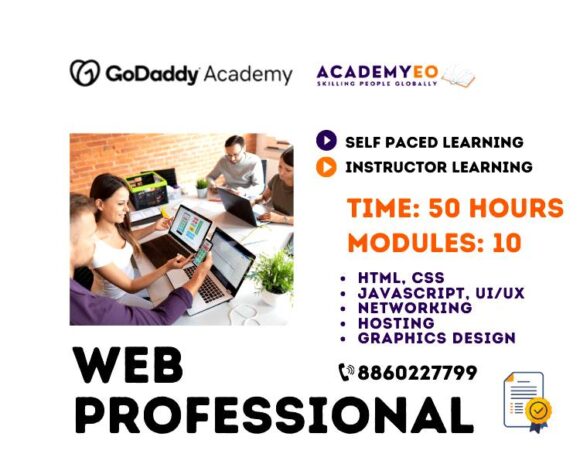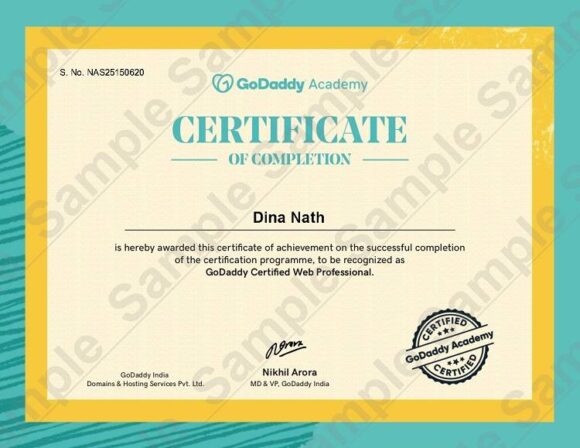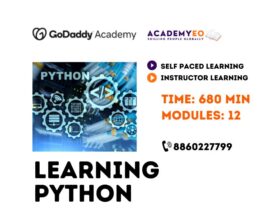Certified Web Professional
₹ 3,600.00 – ₹ 9,000.00

- HTML, CSS and JAVA
- UI/UX and graphic design
- Networking and hosting techniques
- Basic marketing and sales
- Learning Hours: 50
- Mode Available: Self/Instructor
- Certificate from GoDaddy
- Description
- HTML Basics
- CSS
- Java Script
- Design Optimization
- Handling Media
- Handling Tools
- Networking and Hosting
- Project Work
- Marketing
- Sales
Description
With GoDaddy Academy’s Certified Web Professional Course, strengthen your basics on web development and learn how to market your business.
50 Hours | Unlimited Access
What you will learn in this GoDaddy Certified Web Professional Course ?
- HTML, CSS and JAVA
- UI/UX and graphic design
- Networking and hosting techniques
- Basic marketing and sales
- Learning Hours: 50
- Mode Available: Self/Instructor
- Certificate from GoDaddy
- Get Listed as GoDaddy Professional
FREE: GoDaddy Online Starter Bundle worth Rs 800
GoDaddy Academy Certification Programs are a series of courses designed by professionals and leaders excelling in the industry to build and enhance the critical skills needed to succeed in the demanding fields. GoDaddy Academy is aimed at bringing career focused programmes that empower individuals to become industry professionals and allow entrepreneurs to add to their skills, from a host of well selected technology & business programmes. Godaddy Academy Academyeo.
GoDaddy has a lot of tools to provide various services to its customers. With GoDaddy Auctions, which is GoDaddy’s own domain marketplace, users can list their domain names for sale or bid on other domain name auctions. GoDaddy also lists expiring domain name auctions from other registrars, so thousands of valuable expiring domain names go up for auction and selling every day on GoDaddy Auctions. These expiring domain names go directly to the new owner’s GoDaddy account before they expire. Another service is GoValue, a kind of domain appraisals tool, shows the average value of any given domain name. It calculates the value with an algorithm that evaluates the extension, keyword, comparable domains sold, and probably some other data. GoDaddy named its blog as GoDaddy Garage.
HTML Basics
- HTML coding essentials
- Exploring an HTML document
- Formatting content
- Displaying images
- Using nav, article, and div elements
- Linking to pages and downloadable content
- Creating lists
- Controlling styling (fonts, colours, and more)
- Writing basic scripts
- Formatting headings and paragraphs
- Creating links to pages
- Linking to a PDF or a Google Doc
- Inserting your own images into an LMS
- Embedding YouTube, Vimeo, and SoundCloud media
- Assessment 1
CSS
- Reviewing CSS syntax
- Reviewing simple selectors and attribute selectors
- Using pseudo-class selectors and pseudo-element selectors
- Reviewing the CSS box model
- Adding a menu to your project
- Using float, display, and position
- Debugging CSS
- Resetting stylesheets
- Working with background images
- Creating flexible and fluid layouts
- Working with CSS using web developer tools
- Overriding existing CSS
- Assessment 2
Java Script
- Introduction
- Writing and debugging JavaScript
- Working with the DOM
- Creating forms with JavaScript, including shopping carts
- Using JavaScript to track dates and time
- Creating maps with the Google Maps API
- Assessment 3
Design Optimization
- What is multidevice design?
- Creating responsive web apps vs. native apps
- Deciding which screen sizes to support
- Delivering content across devices
- Personalising content
- Designing for touch
- Using animation on touch devices
- Planning your user flow across devices
- Assessment 4
Handling Media
- Understanding the differences in media formats
- Preloading, autoplaying, and looping in HTML5
- Setting a video’s width and height attributes
- Displaying subtitles and captions
- Generating embed code with an embed code builder
- Encoding files using HandBrake, Firefogg, and VLC
- Creating a load progress bar
- Recognizing Android and iOS issues
- Assessment 5
Handling Tools
- Adobe Illustrator basics
- Adobe Photoshop basics
- Online themes, plugins and Widgets
- WordPress templates
- Assessment 6
Networking and Hosting
- Adobe Illustrator basics
- Adobe Photoshop basics
- Online themes, plugins and Widgets
- WordPress templates
- Assessment 6
Project Work
- HTML project
- Scripting project
- Building website using online tools
- Building a responsive website
- Hosting a website
- Assessment 8
Marketing
- Introduction to Digital Marketing concepts
- SEO basics
- Basics Of Google AdWords
- Optimising The AdWords Account
- Content writing skills
- Setting up email campaigns using CM / HTML 5
- Email marketing using GoDaddy
- Assessment 9
Sales
- Website types & terminologies
- Understanding Hosting Market
- The Art of Pitching
- Product Positioning
- Pricing Models
- Negotiation techniques
- Structuring Sales proposals
- Customer Service Concepts
- Managing Customer
- Automate Routine Tasks
- Assessment 10