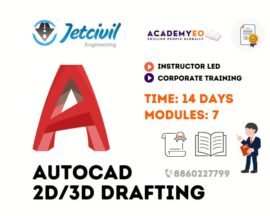Sketchup 3D Modeling Course
₹ 4,999.00
- 14 Days (1 hr/day) Course
- Indian Instructor Led
- Language: Hindi/English
- Notes & e-PDFs
- Mini Project
- Hard copy Certificate
![]()
- Description
- Additional information
Description
Course Outline: Learn Sketchup 3D Modelling Online via Instructor Led Program. In this course you can learn reference Techniques, Modeling Entities, Push/Pull Modification, Object Editing, Measurement & Annotation, Match photo modeling, Components: General & Dynamic, Modeling from DWG, Model visualization, Model documentation etc (Note: We care for your schedule and so in this course a trainer will be assigned to the student enrolled and course will start as per student convenient date and timing)
SketchUp is a 3D modeling computer program for a wide range of drawing applications such as architectural, interior design, landscape architecture, civil and mechanical engineering, film and video game design. It is available as a web-based application.
Complete 3D Modeling Software
There’s a reason SketchUp is synonymous with friendly and forgiving 3D modeling software: we don’t sacrifice usability for the sake of functionality. Start by drawing lines and shapes. Push and pull surfaces to turn them into 3D forms. Stretch, copy, rotate and paint to make anything you like. If you want to be productive within a couple of hours, you’ve come to the right place. Learn SketchUp Pro to get owners, inspectors, architects, engineers and subcontractors all headed in the same direction.
Benefits:
- Create 3D Models: Using SketchUp Pro, you can create 3D models, either by starting from scratch or by using existing data. Import drawings, CAD plans, photos, aerial imagery and other information, then use the modeling tools in SketchUp Pro to develop your ideas into 3D.
- Add Data to your Model: Within SketchUp Pro, you have the ability to add attributes to your model with Dynamic Components. At any point, create a report summarizing the attribute data in your model.
- Import and Export: SketchUp Pro can bring in DXFs and DWGs from any standard CAD package. It can produce images, PDFs, CAD files, and HD animations. You can be sure that SketchUp Pro will plug right into your workflow.
- Present and Document: For many of your projects, SketchUp Pro, which includes LayOut, is all you will need. LayOut is the 2D presentation tool to SketchUp Pro for creating deliverables like permit and construction drawings, presentation documents and full-screen digital presentations.
- Collaborate: Construction organizations use SketchUp Pro to quickly and effectively communicate 3D information to all project teams, enhancing collaboration and ensuring a shared vision. Using 3D models, one can make more informed decisions, communicate project details, and share ideas with colleagues and customers to reach a common goal.
Benefits:
- Communicate with everyone on the project
- Win more jobs with impressive marketing collateral
- Generate clear, visual RFI graphics
- Model details to clarify complex conditions
- Produce site logistics plans
- Create dimensionally accurate, highly-detailed 3D models
- No extensive training required
- Import and export CAD and other types of data
- Create project sequencing animations
- Create compelling communication documents
Source: Sketchup
Trimble: Trimble Navigation (now Trimble Inc.) acquired SketchUp from Google on June 1, 2012 for an undisclosed sum. In 2013 SketchUp 2013 was released. A new site was provided, Extension Warehouse, hosting plugins and extensions for SketchUp.
Additional information
| Enrollment for | Individual, Institutional |
|---|